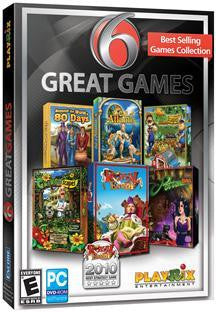VERSACHECK X1-GT FOR QUICKBOOKS (WIN XP,VISTA,WIN 7,WIN 8)
VersaChecke X1 gT for QuickBooks allows you to create and print custom checks, print directly from QuickBooks and manage all your finances, and process incoming and outgoing payments.
Introducing VersaCheck X1! A new ultra-secure platform for creation and delivery of highly secure and safeguarded paper checks. This new solution offers counterfeit prevention, financial account protection, real-time deposit alerts and avoidance of credit card finance charges.
Create DNA SECURE Checks!
With its new line, VersaCheck.com is implementing the highest government mandated standards to protect consumers and merchants. After a simple and non-invasive online validation process, taking only minutes, you will be enabled to print DNA Secure and online verifiable Checks. DNA Secure checks use complex personalization of the check's security background as a means to uniquely individualize each check with eye-catching security patterns. The system can alert you of unauthorized checking account activity and allows merchants to verify a checks' authenticity. This combined with the new personalized digital print patterns delivers the ultimate in security to personal and commercial check-based transactions.
gPay Terminale
gPay Terminale is the new VersaCheck feature that allows merchants to accept gCard debit payments from anywhere. Just like a credit card terminal, merchants can simply enter their customers gCard information and process payments, but without any of the credit card fees. The gPay Terminale solution saves merchants over 90% on payment processing!
Quick and Easy Set Up!
In just minutes, set up unlimited bank accounts and save payee information in your address book.
SmartPrinte QuickBooks Application Integrator
Print standard, voucher and wallet sized checks in a single print pass directly from QuickBooks.
- Simply choose 'VersaCheck Printer' from your 'Printer Name' list when printing checks from QuickBooks, Quicken or Money
- VersaCheck then adds all your bank account information including routing number and check number
- After choosing a physical printer a perfect check is printed using inexpensive blank security check paper!
TrueSign eSignature Creator and Manager
TrueSigne creates your encrypted digital signature image and protects them with a password. You can also scan your signature or sign by hand.
Check Designer PRO with over 300 hand-crafted images
Simple point and click design interface
Unlimited check design capabilities! Fully customize existing templates or create check templates from scratch! Add and edit logos, shapes, lines, text (font styles and sizes) and tables. Preview checks on screen while designing.
Create and print your own custom business and personal checks
With VersaCheck for QuickBooks, you can create and print your own custom checks in just minutes with your Windows PC and laser or inkjet printer! Create checks that express your individual style whenever you like. You are no longer limited to the style the bank offers you. Save $50 or more* with each 250 sheet pack of checks! VersaCheck for QuickBooks automatically prints all the elements necessary for your checks to be accepted by any bank in the U.S. or Canada, including your bank's stylized code number (which includes your account number) on the bottom of the check.
User Friendly
VersaCheck's point-and-click interface makes creating custom checks a snap! Just follow the on-screen instructions, type in your custom information, place your graphics, and print. It's really that simple!
Manage your finances!
Easy-to-use and powerful program features enable you to be in charge of your finances. In minutes you can view your net worth, upcoming payables and receivables.
Seamlessly works with Quicken, and Money too!
Easily exchange transaction files with popular accounting programs Quicken or Microsoft Moneye. Print your checks in one-pass, in one batch, on blank security paper. Or send your checks instantly and inexpensively via the Internet. Synchronize your financial data and bank account information.
Convenient address book and contact manager
Includes payee database so you don't have to retype payee information for recurring bills and payments. Keep complete contact information and important notes at your fingertips.
System Requirements:
- Windowse 8, 7, Vista, XP (SP2), Server 2008, Server 2003
- Pentium II 266 (Pentium II 300+ recommended)
- 120 MB hard disk space
- Min 128 MB RAM (256 MB recommended)
- CD-ROM (for software installation)
- Laser or inkjet printer supported by Windows
- VersaToner/VersaInk MICR black cartridges recommended
- VersaCheck Paper Refills for DNA Compliant check printing
- Internet access required for online features and account validation
Includes financial account validation (Allow 1-5 days to process)
Format: WIN XP,VISTA,WIN 7,WIN 8
Genre: BUSINESS / FINANCE
Age: 816778011373
UPC: 816778011373
Manufacturer No: VCX1Q-5714